You are an ENTITY not a KEYWORD
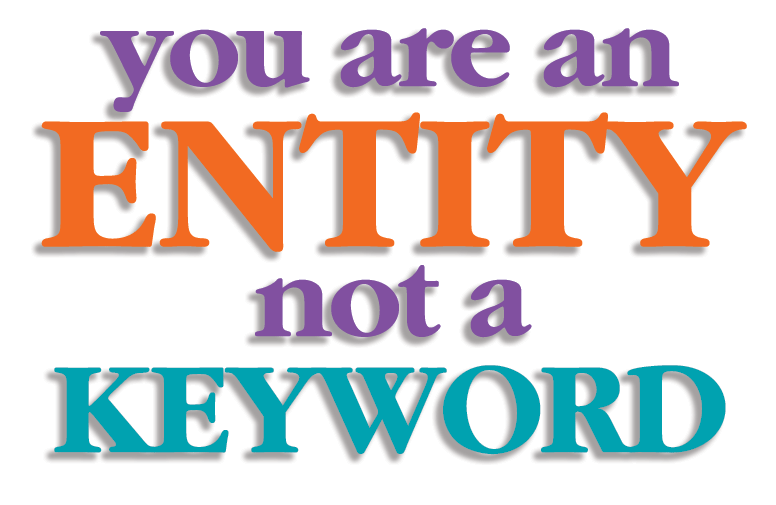
Last year your business online was a keyword.
This year you are an "entity". You have stepped up in the world. This is in the mind of Google Search. Last year search processed keywords and matching keywords tended to identify the search page where you or your business website would be found.
This was a big deal and people in the search engine business would work very hard to see that you placed in all the right pages for your keywords. Keywords were king! Not so anymore. In the summer of 2013 the Google search engine was replaced with a new one called "Hummingbird". This was not a superficial change as they have done many times in the past with updates. This was a profound change in the way the search engine thinks.
The Hummingbird engine understands word meanings, semantics, and now processes people, places and things as "entities" with relationships. This comes closer to the real thinking computers of science fiction in our minds. It can process relationships between entities as well as qualities of an entity.
How does this affect you if you own a small business? It changes the way in which the search engine will understand the purpose of your business and can bring you together with other types of entities, people, who are searching for you. It is no longer a word match game. To be ready, to play on the search pages where your entities will find you correctly, there is a need to prepare your web content differently, more clearly.
Recently a book entitled "Google Semantic Search" was written by David Amerland to explain the way the new search engine thinks and how to prepare your business correctly to be easily found on it. This article is an effort to explain the process for the smallest of businesses. I'd like to make it easy for those who have little time to do the same as the larger companies so that they have a chance at a level playing field.
What does Google Know About Your "Entity"?
This is not big brother of 1984! The search engine knows many things about you and about your business. The goal is that the things it knows are accurate and clear. It can position you best for people to find you if it has higher quality and clearer information.
People are entities too, just like your business. If the search engine knows who you are and what kind of thing you need to read or view or purchase, then it can assist you to find it more easily. What does Google know about you already? Where you are, the IP address of the computer you are using, the device or phone in your hand, your search history, stores you like, services you use, topics you explore. It is a scary thought unless you understand the intent here is to find you the closest item of exactly the type you prefer. This search engine is really trying to make life easier for you, honestly. But to do this they need to know more information than the keywords of your name or your business name.
We have "voice activated search." You ask "Siri" a question like, "Where is the closest pizza restaurant?" and she tells you. It isn't magic. It knows where you are and where the restaurant is. It needs this information to help you. When "google glass" is available in 2014, the thing you do is tap on it and say, "OK, Glass! I'm Hungry!" Because it knows all about you, it knows you want pizza, you are walking on foot, and exactly where you are in the world. Think of this as a new technology unemotionally devoted to serving you better than ever.
Why did Google make these changes?
People can "game" keywords, make posts with a lot of keywords and place them all over the web to link to certain webpages just to get placement and make money in various types of ways, some of them fraudulent. A lot of people made a lot of money finding ways to game the system and get on that first search engine page. The priority for Google is to stop that and provide you with the information for which you are searching. With these changes, they have made their best effort, basically trashing the websites that were gaming the system, to stop the scamming.
But it does make it a little more difficult for you at first. You can't just play that keyword game for your own small business website. You, too, need to provide clear and accurate information for Google, just like every other business out there. And you have to prepare your website differently now, to take advantage of the new ways in which the search engine processes its information.
It is the difference between setting up a dating site that matches you only by your last name and age and setting up a dating site that matches you by asking you all manner of questions about what you like and what your values are and who you are really looking for. It is a lot of new questions, but it gets you a better match.
Your Business Preparation Steps
In his book, "Google Semantic Search," David Amerland provides, in Chapter One, a list of preparation steps every business should take. Here is a version of this information digested a bit for the smallest business owners with less or no staff and far less time. You may know this information readily or it may take a bit to put it together. You will make your best plan for search if you do this first. Take a walk through this list. Print it out and fill it in:
1. Do you know your unique selling point?
What makes you different from all the other businesses that do what your business does?
What do you sell – services or products?
Who do they serve? Which types of people?
Where are you and do you sell locally or worldwide?
When are people ready to buy and use your product?
How do they use your product?
What need do the people have when they search for your product or service?
What do they search for?
What really makes you different from your competitors?
2. Where do you share about your business online?
Do you have a business website?
Do you place online ads?
Do you have a page inside other websites or networks?
Do you have social media pages?
It would be useful to make a complete list of all the online places people can find your business.
3. Who does your online work, your online marketing, your website?
Is it you or a staff member?
What tasks are involved?
Writing information. Taking pictures. Posting ads. Posting images.
So you can organize this well, make a clear list of each person and task for each online site.
Then you know everything that needs to be aligned with the same message so it can be clear.
It is up to you to be clear about your message and speak it the same in all places so you don’t confuse the Google. Yes each social media requires a different style of content because it is for a different audience, but it is the same message and this must be a well organized effort by you to coordinate your information.
4. Your marketing images have to match style too!
Your Logo and business cards, website pages and ad banners all should be branded similarly, with the same basic message about what your business does and who it serves. This is the time to survey what you have and note down the inconsistencies. These should be aligned as you go forward.
This may already be the case. But if it is not, now is the time to organize it. Make sure everything you have expresses the same values as your business clearly and openly.
5. How do you get people engaged to talk about your business and its products online?
It is the time to organize this as well. When you serve customers, they want to engage with you, talk about you, tell others about you, contact you, ask you questions, wear your brand t-shirt, or use your coffee mug.
How and where you make it available to people to talk to the world about you. Do you have share buttons on your website? Do you allow comments on your blog? Do people respond to your articles with questions on social media?
List these and then identify exactly who is monitoring each one. Make sure this task, if not done by you, is handled by someone who understands your business purpose clearly. You need to have one unified conversation with the world.
6. Think like a customer — how do they find you? What do they need?
If you can figure out where your customers are and what they need, then you can talk to them more clearly. You can describe this to Google as well. You do it with the information you put on your web posts, your blog, your articles, your social media messages and comments.
Each time you make it clear what you do and how you do it for the people who need you, Google sees this and builds a more accurate picture of you and your business so it can be shared with the people you will serve best.
7. Do you have a story? Why do you do what you do? What excites people about you?
Stories sell. People like stories. They like knowing why you are in business and what you are trying to do and how you help people. When you tell your story online then Google knows it and can connect people with it. It makes your business come alive and excites people so they take action.
Decide what your story is. Tell it clearly. Identify the actions people can take to support and extend your story. Make this part of your consisitent online message and tell people what actions you would like them to take.
8. Have you identified all your potential types of cutomers?
What are the differences? You surely serve different people in different ways. Is there something now in your online messages for each type of person? What is missing?
This is the beginning!
Now, with this set out, hopefully written down and strategically planned, you are ready to make sure Google is correctly informed about your “entity” so it can be matched up quickly with other searching "entities."
In my opinion, the best way to make sure that all of the parts of you and your business are connected online, so Google is clear about them, is to set up a "Google+ page."
To Google, this is like your calling card. It says who you are and lists all the places online your content lives. To have this in one place means that Google can know you and always connect all these items with you. No one else can get the credit for things you have authored.
First you set up a personal profile page and place this information inside your "Story" on your about page. Then you set up a business page through your profile and do this again for your business.
This is the beginning.
Have you already done this?
You may have already done all this. If you worked with a professional web designer or business strategist you most likely have been through a plan like this already. All the businesses for whom I have designed a website have gone through this process. It is the basic planning of any good design.
But, if you have built your website on your own, you may not have received guidance like this. It is well worth it to take a couple hours and make this plan. It will inform all your other work to market your business.
Next Step
I love action plans. This is why I have studied this book and these plans in detail. You follow the plan. You take action. The plan shows you the next steps. You follow it and it works. The next step is Chapter Two. You can look for my next article, or you can go buy David Amerland's book and read it yourself. It is well worth it. If you want more detailed information on "Entities" and how Google processes the information in detail, you will find it in his book and online video Hangouts. Just "Google" David Amerland. (This is not a link: you do the work!)
But here is a link: http://youtu.be/5PiaAY-VIUI to a video hangout where David Amerland explores case studies in corporations and governments where sematic search issues reveal the extreme importance of every protective suggestion he makes in his checklists. A company can go under with a Social media attack. It is a disruptive technology. Small business can protect itself more easily. Transparency is essential.

